Development Models: -
The development models are the various
processes or methodologies that are being selected for the development
of the project depending on the project’s aims and goals. There are many
development life cycle models that have been developed in order to
achieve different required objectives. The models specify the various
stages of the process and the order in which they are carried out.
The selection of model has very high
impact on the testing that is carried out. It will define the what,
where and when of our planned testing, influence regression testing and
largely determines which test techniques to use.
There are various Software development models or methodologies. They are as follows:
- Waterfall model
- V model
- Incremental model
- RAD model
- Agile model
- Iterative model
- Spiral model
- Prototype Model
The Waterfall Model was first Process Model to be introduced. It is also referred to as a linear-sequential life cycle model.
It is very simple to understand and use. In a waterfall model, each
phase must be completed fully before the next phase can begin.
At the end of each phase, a review takes place to determine if the
project is on the right path and whether or not to continue or discard
the project. In waterfall model phases do not overlap.
Diagram of Waterfall-model:
Advantages of waterfall model:
- Simple and easy to understand and use.
- Easy to manage due to the rigidity of the model – each phase has specific deliverables and a review process.
- Phases are processed and completed one at a time.
- Works well for smaller projects where requirements are very well understood.
Disadvantages of waterfall model:
- Once an application is in the testing stage, it is very difficult to go back and change something that was not well-thought out in the concept stage.
- No working software is produced until late during the life cycle.
- High amounts of risk and uncertainty.
- Not a good model for complex and object-oriented projects.
- Poor model for long and ongoing projects.
- Not suitable for the projects where requirements are at a moderate to high risk of changing.
When to use the waterfall model:
- Requirements are very well known, clear and fixed.
- Product definition is stable.
- Technology is understood.
- There are no ambiguous requirements
- Ample resources with required expertise are available freely
- The project is short.
V- model means Verification and Validation model. Just like the waterfall model,
the V-Shaped life cycle is a sequential path of execution of processes.
Each phase must be completed before the next phase begins. Testing of the product is planned in parallel with a corresponding phase of development.
Diagram of V-model:
The various phases of the V-model are as follows:
Requirements like BRS and SRS begin the life cycle model just like the waterfall model. But, in this model before development is started, a system test plan is created. The test plan focuses on meeting the functionality specified in the requirements gathering.
The high-level design (HLD)
phase focuses on system architecture and design. It provide overview of
solution, platform, system, product and service/process. An integration test plan is created in this phase as well in order to test the pieces of the software systems ability to work together.
The low-level design (LLD)
phase is where the actual software components are designed. It defines
the actual logic for each and every component of the system. Class
diagram with all the methods and relation between classes comes under
LLD. Component tests are created in this phase as well.
The implementation
phase is, again, where all coding takes place. Once coding is complete,
the path of execution continues up the right side of the V where the
test plans developed earlier are now put to use.
Coding: This is at the bottom of the V-Shape model. Module design is converted into code by developers.
Advantages of V-model:
- Simple and easy to use.
- Testing activities like planning, test designing happens well before coding. This saves a lot of time. Hence higher chance of success over the waterfall model.
- Proactive defect tracking – that is defects are found at early stage.
- Avoids the downward flow of the defects.
- Works well for small projects where requirements are easily understood.
Disadvantages of V-model:
- Very rigid and least flexible.
- Software is developed during the implementation phase, so no early prototypes of the software are produced.
- If any changes happen in midway, then the test documents along with requirement documents has to be updated.
When to use the V-model:
- The V-shaped model should be used for small to medium sized projects where requirements are clearly defined and fixed.
- The V-Shaped model should be chosen when ample technical resources are available with needed technical expertise.
High confidence of customer is required
for choosing the V-Shaped model approach. Since, no prototypes are
produced, there is a very high risk involved in meeting customer
expectations.
3.Icremental Model :
In incremental model the whole
requirement is divided into various builds. Multiple development cycles
take place here, making the life cycle a “multi-waterfall” cycle.
Cycles are divided up into smaller, more easily managed modules. Each
module passes through the requirements, design, implementation and testing phases. A working version of software is produced during the first module, so you have working software early on during the software life cycle.
Each subsequent release of the module adds function to the previous
release. The process continues till the complete system is achieved.
In the diagram above when we work incrementally we are adding piece by piece but expect that each piece is fully finished. Thus keep on adding the pieces until it’s complete.
Diagram of Incremental model:
Advantages of Incremental model:- Generates working software quickly and early during the software life cycle.
- More flexible – less costly to change scope and requirements.
- Easier to test and debug during a smaller iteration.
- Customer can respond to each built.
- Lowers initial delivery cost.
- Easier to manage risk because risky pieces are identified and handled during it’d iteration.
- Needs good planning and design.
- Needs a clear and complete definition of the whole system before it can be broken down and built incrementally.
- Total cost is higher than waterfall.
- Requirements of the complete system are clearly defined and understood.
- Major requirements must be defined; however, some details can evolve with time.
- There is a need to get a product to the market early.
- A new technology is being used
- Resources with needed skill set are not available
- There are some high risk features and goals.
RAD model is Rapid Application Development model. It is a type of incremental model.
In RAD model the components or functions are developed in parallel as
if they were mini projects. The developments are time boxed, delivered
and then assembled into a working prototype.
This can quickly give the customer something to see and use and to
provide feedback regarding the delivery and their requirements.
Diagram of RAD-Model:
The phases in the rapid application development (RAD) model are:
Business modeling: The information flow is identified between various business functions.
Data modeling: Information gathered from business modeling is used to define data objects that are needed for the business.
Process modeling: Data objects defined in data modeling
are converted to achieve the business information flow to achieve some
specific business objective. Description are identified and created for
CRUD of data objects.
Application generation: Automated tools are used to convert process models into code and the actual system.
Testing and turnover: Test new components and all the interfaces.
- Reduced development time.
- Increases reusability of components
- Quick initial reviews occur
- Encourages customer feedback
- Integration from very beginning solves a lot of integration issues.
- Depends on strong team and individual performances for identifying business requirements.
- Only system that can be modularized can be built using RAD
- Requires highly skilled developers/designers.
- High dependency on modeling skills
- Inapplicable to cheaper projects as cost of modeling and automated code generation is very high.
- RAD should be used when there is a need to create a system that can be modularized in 2-3 months of time.
- It should be used if there’s high availability of designers for modeling and the budget is high enough to afford their cost along with the cost of automated code generating tools.
- RAD SDLC model should be chosen only if resources with high business knowledge are available and there is a need to produce the system in a short span of time (2-3 months).
5.Agile Model :
Agile development model is also a type of Incremental model.
Software is developed in incremental, rapid cycles. This results in
small incremental releases with each release building on previous
functionality. Each release is thoroughly tested to ensure software quality is maintained. It is used for time critical applications. Extreme Programming (XP) is currently one of the most well known agile development life cycle model.
Diagram of Agile model:
Advantages of Agile model:
- Customer satisfaction by rapid, continuous delivery of useful software.
- People and interactions are emphasized rather than process and tools. Customers, developers and testers constantly interact with each other.
- Working software is delivered frequently (weeks rather than months).
- Face-to-face conversation is the best form of communication.
- Close, daily cooperation between business people and developers.
- Continuous attention to technical excellence and good design.
- Regular adaptation to changing circumstances.
- Even late changes in requirements are welcomed
Disadvantages of Agile model:
- In case of some software deliverables, especially the large ones, it is difficult to assess the effort required at the beginning of the software development life cycle.
- There is lack of emphasis on necessary designing and documentation.
- The project can easily get taken off track if the customer representative is not clear what final outcome that they want.
- Only senior programmers are capable of taking the kind of decisions required during the development process. Hence it has no place for newbie programmers, unless combined with experienced resources.
When to use Agile model:
- When new changes are needed to be implemented. The freedom agile gives to change is very important. New changes can be implemented at very little cost because of the frequency of new increments that are produced.
- To implement a new feature the developers need to lose only the work of a few days, or even only hours, to roll back and implement it.
- Unlike the waterfall model in agile model very limited planning is required to get started with the project. Agile assumes that the end users’ needs are ever changing in a dynamic business and IT world. Changes can be discussed and features can be newly effected or removed based on feedback. This effectively gives the customer the finished system they want or need.
- Both system developers and stakeholders alike, find they also get more freedom of time and options than if the software was developed in a more rigid sequential way. Having options gives them the ability to leave important decisions until more or better data or even entire hosting programs are available; meaning the project can continue to move forward without fear of reaching a sudden standstill.
An iterative life cycle model does not
attempt to start with a full specification of requirements. Instead,
development begins by specifying and implementing just part of the
software, which can then be reviewed in order to identify further
requirements. This process is then repeated, producing a new version of
the software for each cycle of the model.
For example:

In the diagram above when we work iteratively we
create rough product or product piece in one iteration, then review it
and improve it in next iteration and so on until it’s finished.
Diagram of Iterartive model:
Advantages of Iterative model:
- In iterative model we can only create a high-level design of the application before we actually begin to build the product and define the design solution for the entire product. Later on we can design and built a skeleton version of that, and then evolved the design based on what had been built.
- In iterative model we are building and improving the product step by step. Hence we can track the defects at early stages. This avoids the downward flow of the defects.
- In iterative model we can get the reliable user feedback. When presenting sketches and blueprints of the product to users for their feedback, we are effectively asking them to imagine how the product will work.
- In iterative model less time is spent on documenting and more time is given for designing.
Disadvantages of Iterative model:
- Each phase of an iteration is rigid with no overlaps
- Costly system architecture or design issues may arise because not all requirements are gathered up front for the entire lifecycle
When to use iterative model:
- Requirements of the complete system are clearly defined and understood.
- When the project is big.
- Major requirements must be defined; however, some details can evolve with time.
7.Spiral Model:
The spiral model is similar to the incremental model,
with more emphasis placed on risk analysis. The spiral model has four
phases: Planning, Risk Analysis, Engineering and Evaluation. A software
project repeatedly passes through these phases in iterations (called
Spirals in this model). The baseline spiral, starting in the planning
phase, requirements are gathered and risk is assessed. Each subsequent
spirals builds on the baseline spiral.
Requirements are gathered during the planning phase.
In the risk analysis phase,
a process is undertaken to identify risk and alternate solutions. A
prototype is produced at the end of the risk analysis phase.
Software is produced in the engineering phase, along with testing at the end of the phase.
The evaluation phase allows the customer to evaluate the output of the project to date before the project continues to the next spiral.
Diagram of Spiral model:
Advantages of Spiral model:
- High amount of risk analysis hence, avoidance of Risk is enhanced.
- Good for large and mission-critical projects.
- Strong approval and documentation control.
- Additional Functionality can be added at a later date.
- Software is produced early in the software life cycle.
Disadvantages of Spiral model:
- Can be a costly model to use.
- Risk analysis requires highly specific expertise.
- Project’s success is highly dependent on the risk analysis phase.
- Doesn’t work well for smaller projects.
When to use Spiral model:
- When costs and risk evaluation is important
- For medium to high-risk projects
- Long-term project commitment unwise because of potential changes to economic priorities
- Users are unsure of their needs
- Requirements are complex
- New product line
- Significant changes are expected (research and exploration)
The basic idea here is that instead of
freezing the requirements before a design or coding can proceed, a
throwaway prototype is built to understand the requirements. This
prototype is developed based on the currently known requirements. By
using this prototype, the client can get an “actual feel” of the system,
since the interactions with prototype can enable the client to better
understand the requirements of the desired system.
Prototyping is an attractive idea for complicated and large systems for
which there is no manual process or existing system to help determining
the requirements. The prototype are usually not complete systems and
many of the details are not built in the prototype. The goal is to
provide a system with overall functionality.
Diagram of Prototype model:
Advantages of Prototype model:
- Users are actively involved in the development
- Since in this methodology a working model of the system is provided, the users get a better understanding of the system being developed.
- Errors can be detected much earlier.
- Quicker user feedback is available leading to better solutions.
- Missing functionality can be identified easily
- Confusing or difficult functions can be identified
Requirements validation, Quick implementation of, incomplete, but
functional, application.
Disadvantages of Prototype model:
- Leads to implementing and then repairing way of building systems.
- Practically, this methodology may increase the complexity of the system as scope of the system may expand beyond original plans.
- Incomplete application may cause application not to be used as the
full system was designed
Incomplete or inadequate problem analysis.
When to use Prototype model:
- Prototype model should be used when the desired system needs to have a lot of interaction with the end users.
- Typically, online systems, web interfaces have a very high amount of interaction with end users, are best suited for Prototype model. It might take a while for a system to be built that allows ease of use and needs minimal training for the end user.
- Prototyping ensures that the end users constantly work with the system and provide a feedback which is incorporated in the prototype to result in a useable system. They are excellent for designing good human computer interface systems.
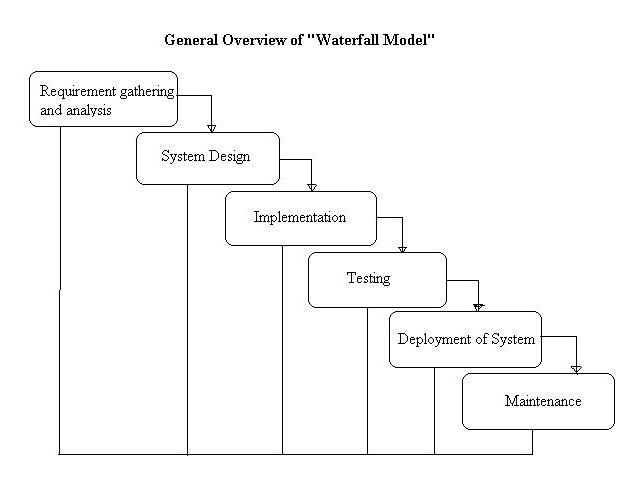
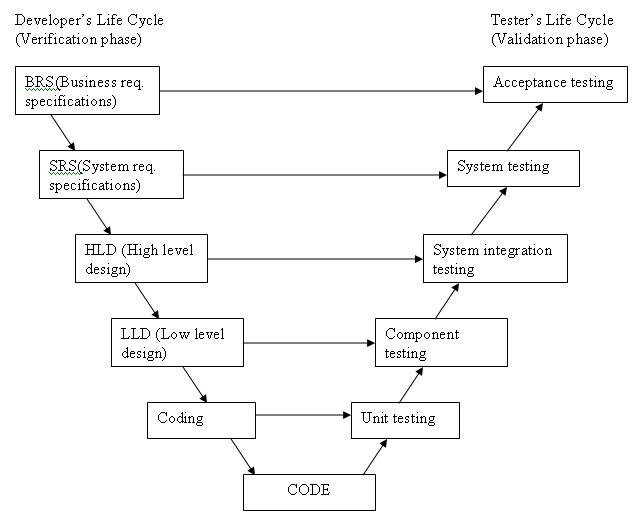
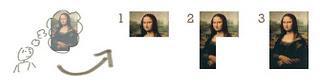
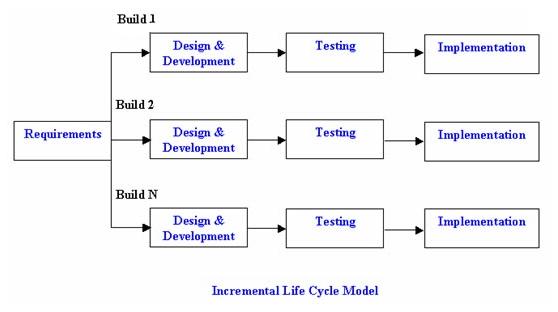
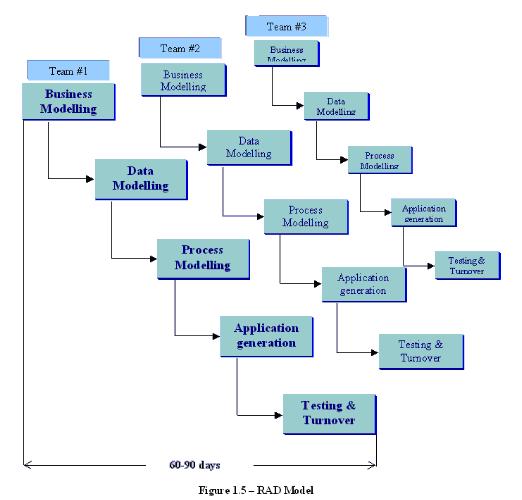
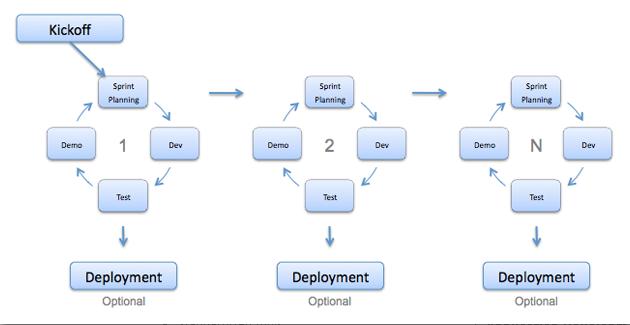
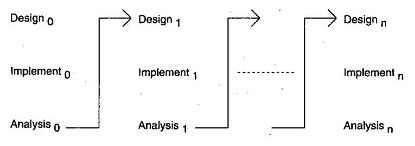

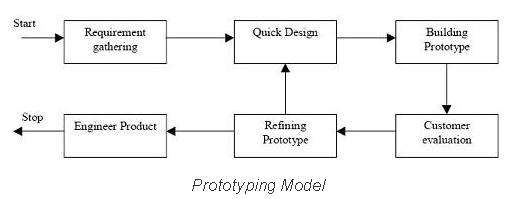
Very valuable post...! This information shared is helpful to improve my knowledge skill. Thank you...!
ReplyDeletesoftware testing services
software testing companies
Regression testing services
Performance testing Services
Test automation services
Nice Post.. really helpful to clear my small concepts. thanks :)Keep doing more, waiting to read your next blog.
ReplyDeletequality assurance and testing services
Software testing and Quality Assurance Services
Software testing companies in USA
End to end Performance testing services in USA
Performance testing services company
security testing services company
Test automation service providers
QA Services company
mobile app testing services
Awesome blog, Get the best Vinyl Signage Printing, Commercial Vehicle Wrap and Fleet Painting Services by Kalakutir Pvt Ltd in Delhi, India. putlocker
ReplyDeletetik tok shayari. Poland Spring® Brand Natural Spring Water!
ReplyDeleteSuch an impressive share! It is well-written and contains all the info, your Post is very unique and all information is reliable for new readers. Thanks for sharing, keep it up.
ReplyDeleteSelenium Training in Chennai | Certification | Online Course Training | Selenium Training in Bangalore | Certification | Online Course Training | Selenium Training in Hyderabad | Certification | Online Course Training | Selenium Training in Coimbatore | Certification | Online Course Training | Selenium Training in Online | Certification | Online Course Training
your Post is very unique and all information is reliable for new readers.
ReplyDeleteSoftware Testing Training in Chennai | Certification | Online Courses
Software Testing Training in Chennai | Certification | Online Training Course | Software Testing Training in Bangalore | Certification | Online Training Course | Software Testing Training in Hyderabad | Certification | Online Training Course | Software Testing Training in Coimbatore | Certification | Online Training Course | Software Testing Training in Online | Certification | Online Training Course