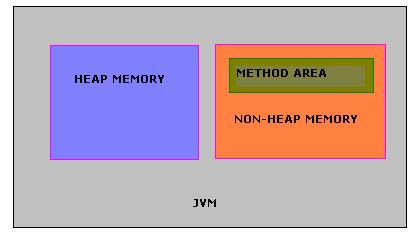Logs in runtime settings in Load runner
While creating and debugging the script which generated in LoadRunner always create various types of
logs which appear in Virtual user generator screen. These logs are very useful when it’s come to
debugging your script.
There are four types of log available in LoadRunner:

1. Recording Log: This log is generated when user records any script. This log mainly contains client
server communication information which is nearly non-readable format. This is not very useful for us
since we cannot map many things of this log with our script. This log contains all protocol communication
information which used by application on which we are recording.
This Log is useful when we re-generate the script using “Regenerate Script” option of Vugen.
Recording log is traces created during the recording Vugen.
User cannot re-generate script if this log is not available.
2. Generation Log: The time user stop recording, recording log traces converts into readable format
and create a log which is known as “Generation Log”. This log is very useful to see request and response
captured by LoadRunner during recording. This log can be refer in script folder by accessing the file
“CodeGenerationLog.txt “
3.Replay Log: Now this is the log which helps us a lot while modifying the script. This log generated
when user replay the recorded script. In this log we can see what request has been sent to server and
which kind response we have received during replay. It’s become very handy when we need to find the
problem where script is getting fail during replay. We can increase/decrease the reply log contents by
changing the settings in “Run time setting” by selecting standard log or extended log section.
debugging your script.
There are four types of log available in LoadRunner:
- Recording Log
- Generation Log
- Replay Log
- Co-relations Results

1. Recording Log: This log is generated when user records any script. This log mainly contains client
server communication information which is nearly non-readable format. This is not very useful for us
since we cannot map many things of this log with our script. This log contains all protocol communication
information which used by application on which we are recording.
This Log is useful when we re-generate the script using “Regenerate Script” option of Vugen.
Recording log is traces created during the recording Vugen.
User cannot re-generate script if this log is not available.
2. Generation Log: The time user stop recording, recording log traces converts into readable format
and create a log which is known as “Generation Log”. This log is very useful to see request and response
captured by LoadRunner during recording. This log can be refer in script folder by accessing the file
“CodeGenerationLog.txt “
3.Replay Log: Now this is the log which helps us a lot while modifying the script. This log generated
when user replay the recorded script. In this log we can see what request has been sent to server and
which kind response we have received during replay. It’s become very handy when we need to find the
problem where script is getting fail during replay. We can increase/decrease the reply log contents by
changing the settings in “Run time setting” by selecting standard log or extended log section.